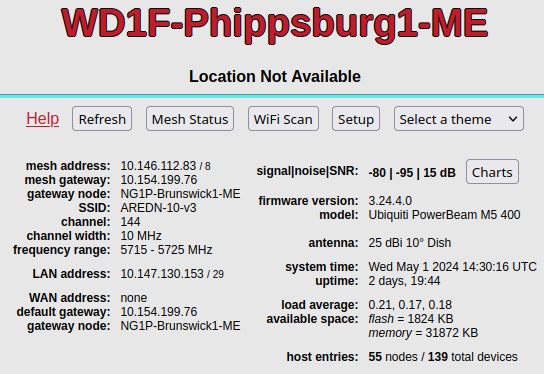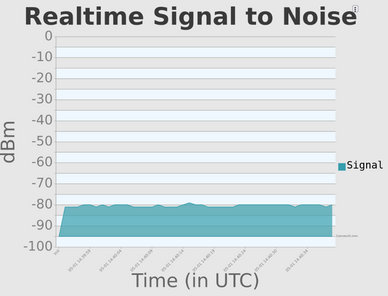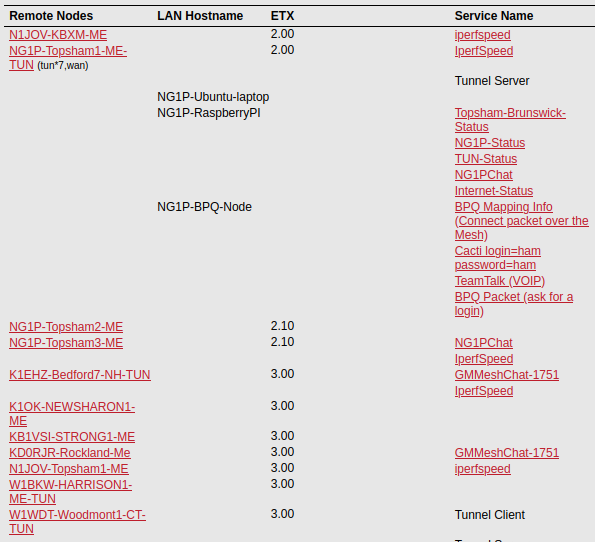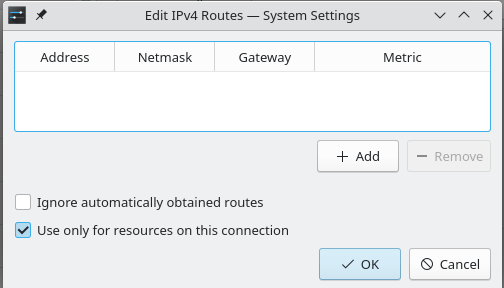Maine Mesh Network Experience
My(WD1F) First Experience with the Maine Mesh Network.
Many weeks ago Bill NG1P helped me get setup with a Ubiquiti PowerBeam M5 400 5GHz dish / transceiver. The weather hasn’t been the greatest so its been sitting around a bit. Finally on Sunday April 26th I had the time and the weather was good enough.
Install required a trip up the 130’ tower here at the QTH. The dish is small and light so pretty easy to clamp to the side of the tower. I already had a shielded, weather resistant Ethernet cable up the tower from a previous WiFi link I was no longer using. I did the install and pointed it in the general direction of Oak Hill in Brunswick.
I connected the other end of the Ethernet cable into the power injector and then directly to my laptop where I was very happy to receive an IP address automatically. To save confusion I disabled my WiFi so I was only connected to the dish. After checking the IP and gateway I received it seemed logical I needed to type in the gateway IP of 10.147.130.153 into my web browser. I then could see the AREDN Node status screen.
One point of note with this picture is that at first I had no signal at all. This picture was taken later.
Next step was to message NG1P for instructions on lining up the dish. He said to click the charts button and to watch that data while moving the dish. Because I had to be on the tower I got help from Louise KB1IEF. She could watch the signal strength while I moved the dish around. That screen looks like this.
In no time at all we had found the sweet spot, which is just enough for reasonable performance. We landed in at about a 15dB SNR which is exactly said what Bill said we should look for as a minimum.
Next I hit the ham shack and did some looking around at the mesh network. Seems there are mesh nodes all around New England including MA, NH, CT. I believe the first image shown in this post shows 55 nodes. Here is a piece of the list for your viewing pleasure.
While using my computer with both the WiFi and mesh networks connected I noticed the mesh network had a lower metric. This means it will prefer to route all my traffic over the mesh network. This is understandable because the mesh network is connected via my hard wired Ethernet jack which is normally a better connection then WiFi. In this case I wanted my traffic by default over the WiFi card and only things specifically for the mesh network to go through it. Easy fix. My network configuration utility for Network Manager on Linux has a checkbox for that.
I seem to be getting about 2Mb throughput. While that is a low number in the days if GB internet speeds its a big number for basic graphics, texts, emails, etc. Next I plan to connect this mesh network to the server in the radio rack. From there I can allow people on the mesh to see the KS1R D-Star dashboard, the KS1R web site, connect through our packet node, and just for fun I’ll connect a web camera that updates upon refreshing the page. I’ll keep the bandwith requirements of the services offered at the node here low so they refresh quickly and don’t load down the mesh network as a whole.
I also have been told there are many upgrades planned. One that should improve my connection by about 3db. That should speed things up a bit.
I have lots more to learn and some services to setup. I hope to produce another blog post / article once I learn more and time allows. Stay tuned. :)